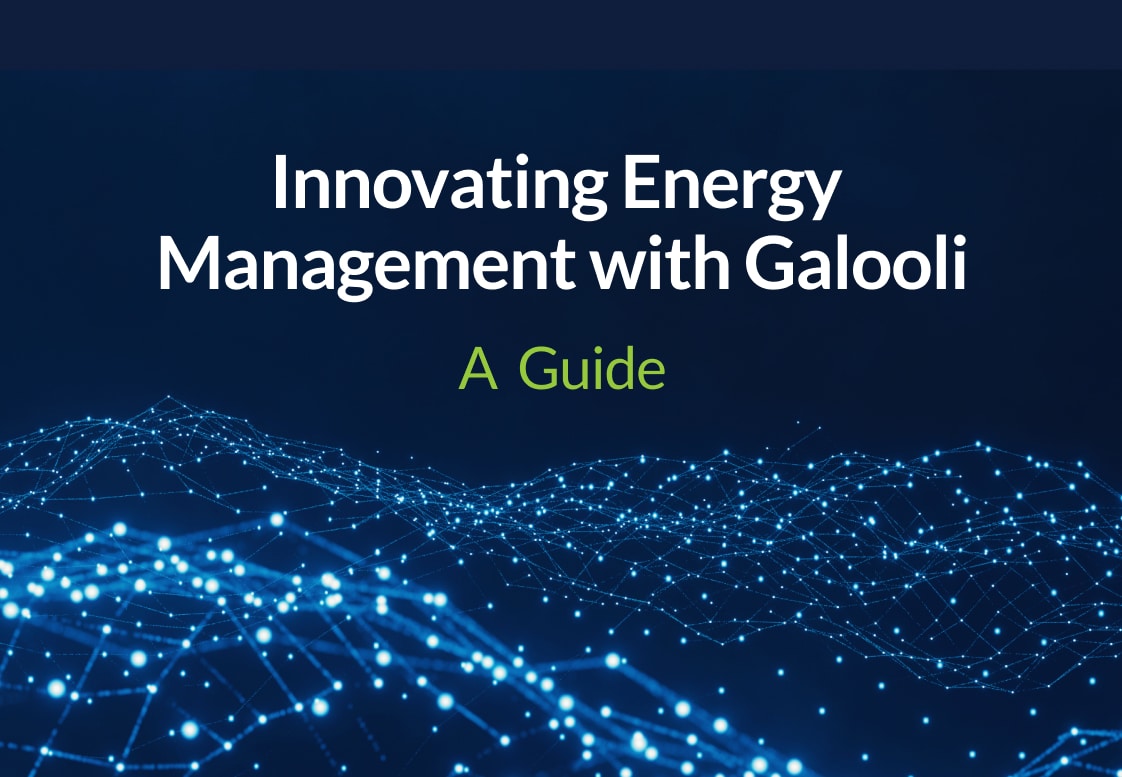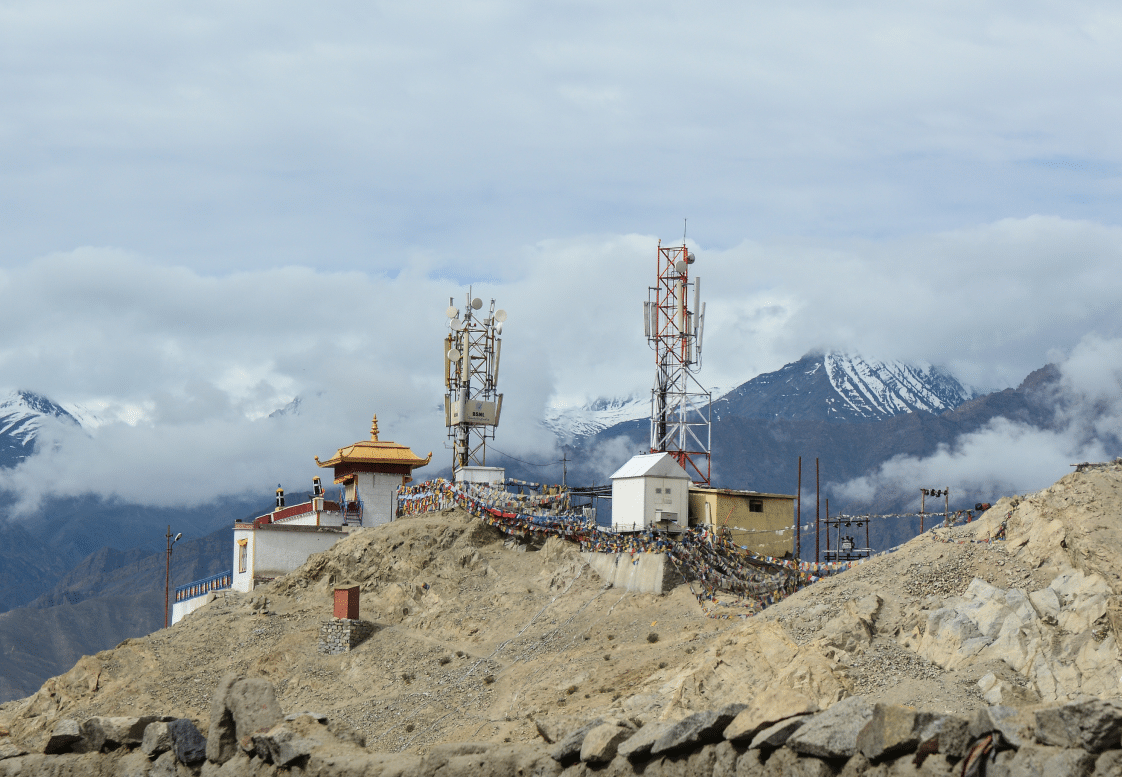The Galooli Solution is designed to make the energy management process as easy, fast, and effective as possible.
—
Our latest enhancements to the Galooli solution introduce a number of cutting-edge tools. This includes the all new Analytics Center, Reports Library , and KPI Manager. These tools empower you to navigate the energy management process seamlessly, productively, and intuitively. The new tools deliver you the most relevant data, and the most crucial actionable insights in the fastest way possible.
Analytics Center: Your Gateway to Smart Dashboards
The Panorama Application now includes a new Analytics Center with all the dashboards and reports you need in one place. The Analytics Center is your personal portal, saving you time and effort in answering crucial questions about your energy portfolio. It includes straightforward dashboards addressing your most likely questions. Also, you will find there your most recent dashboards and reports, namely the ones that you already work with. It’s that simple. All the data you need to boost your energy management onto a new level is ready to be launched.
Report Templates: Easy Navigation, Intuitive Customization
Navigating the new template bank is a cinch. It’s organized by topical categories such as Site Efficiency, Storage, and Fleet, allowing users to optimize their energy consumption in the most intuitive way. Uncovering actionable insights is just a matter of a few clicks. Each category offers various reports that can be generated instantly, addressing the most relevant questions for you. All aspects related to running your equipment are ready for use in one place. For added convenience, each template comes with a brief, catchy description and straightforward tips on customization and data export. Empower yourself with the new templates bank. It simplifies effective asset management, KPI compliance, and technical issue resolution.
KPI Manager: Streamlining Your Performance Metrics
Setting KPIs for new and existing units in your organizational tree has never been faster and more accurate. The KPI Manager is intuitively organized into categories like Sustainability, Generators, and Fuel. Each category includes a customizable list of relevat fields and their associated values such as temperature, load, or fuel level. How does it work in practice? Simply choose the relevant field for your units, set the desired value in the adjacent box, and you are all set. It’s that simple. The KPIs you define immediately become the default values for new units added to your tree. You can also copy KPIs and apply them to existing units. To be totally on top of things, users can obtain a breakdown of their assets to see how many of them perform according to the set KPIs. The new KPIs Breaker makes the onboarding process faster and easier than ever.
Unlock the Power of Data
Request a demo today and discover firsthand the simplicity and effectiveness of managing your performance metrics with the Galooli’s Analytics Center, new Report Templates, and KPI Manager.